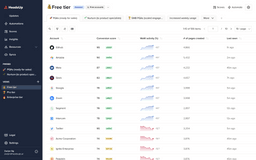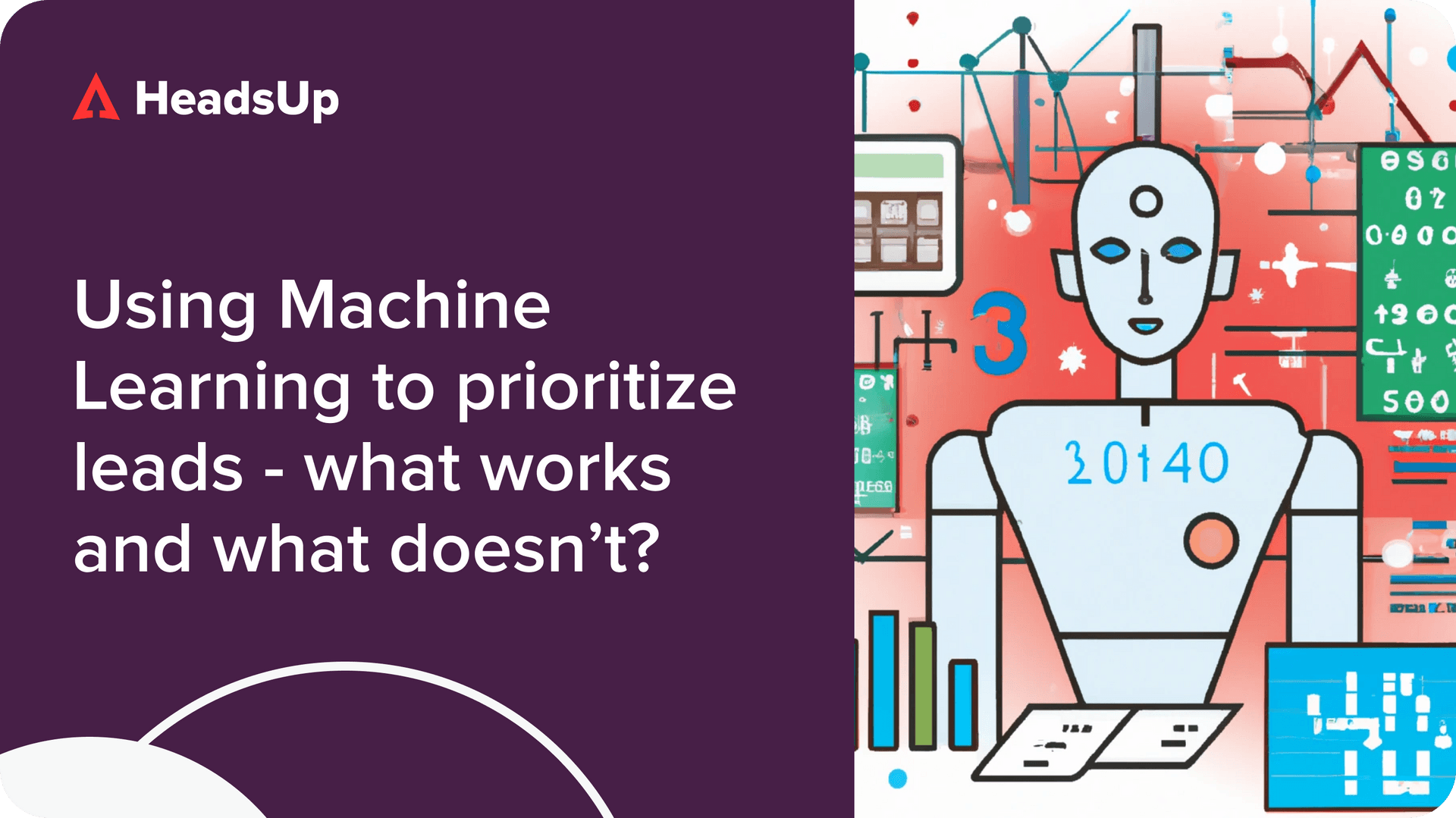The list view is central to understanding your users in HeadsUp, and engaging them. HeadsUp’s customers spend a lot of time in this view – whether it’s to see which accounts are important to them at a glance, or to segment the accounts to achieve a specific goal (like reaching out to users that are ready to buy).
This re-design was the result of 100s of conversations with revenue teams.
One theme we kept hearing was prescriptiveness. Why prescriptiveness?
Simply put, reps and revenue teams are overwhelmed. Tools on the market, as well as internal dashboards give them a ton of data. But they also put the burden of locating the right data, and then interpreting it on the shoulders of the user.
Revenue teams aren’t hired to be analysts. They want data, but they want to see only what’s essential – what helps them close a deal. And often, a few key indicators are all you need to accelerate the deal.
That’s why our list view prioritizes only what you need to know. We provide a way to prioritize accounts instead of making you do the work. It’s also easier to use, easier to customize, and better designed than ever before.
ML-powered interface that takes the workload off the user
Many of our customers have told us they want a tool that supports them, not one that gives them more work.
Our new list view cleverly weaves ML into it so reduce the decisions users have to make to just what’s essential.
Here’s how:
- HeadsUp crunches your historical data, to prioritize all accounts based on a single conversion score.
- The indicators that affect the score are suggested by our proprietary ML model. For example, the platform might notice ‘number of pages created’ is one such indicator. However, sales leaders and ops teams can still iterate on the signals that the platform suggests. All this saves users such as individual reps from such analysis.
- Reps can see the essential context on each account, such as who are the key users and what are the recent in-product interactions. Crucially, the ML-powered list view only surfaces data that moves the needle on conversion. The data points can be accessed in both the list view and within the CRM. Reps can then use this context to strategize their approach.
Streamlined new design that focuses your attention
Our customers spend a lot of time looking at the list view. We received plenty of great feedback that we’ve incorporated to make it easier to use, and more pleasing to look at!
- Company logos to help users identify accounts at a glance.
- More color. We’ve added a dash of color to the Conversion Score, Intent Score, and % changes, to draw your eye to what’s important.
- Responsive. We’ve improved the responsiveness of our interface so you can work at the speed of thought.
- Less clutter. We’ve stripped away everything unessential from this view so that there is more space and greater visual emphasis on what’s actually important.
Create and tab between segments easily
HeadsUp helps you run campaigns on your users. Each campaign tends to have a certain goal, such as converting users from Free to Paid, or from Monthly to Annual plans.
Within a campaign, HeadsUp’s customers often want to have a few segments. For example, one segment might focus on nurturing users who are a great fit from sign-up to activation. Another segment might be used to identify the accounts that are ready-to-buy for your sales team to engage.
Use our powerful segment creator to slice and dice accounts based on any attribute. After that, you can trigger automations like sending them an email campaign via Marketo or flagging it to your product specialists in a Slack alert. See more on segmentation here.
The list view allows you to create segments, save them, and instantly tab between segments you’ve created.
Like what you see? Contact us now for a demo and a free trial!