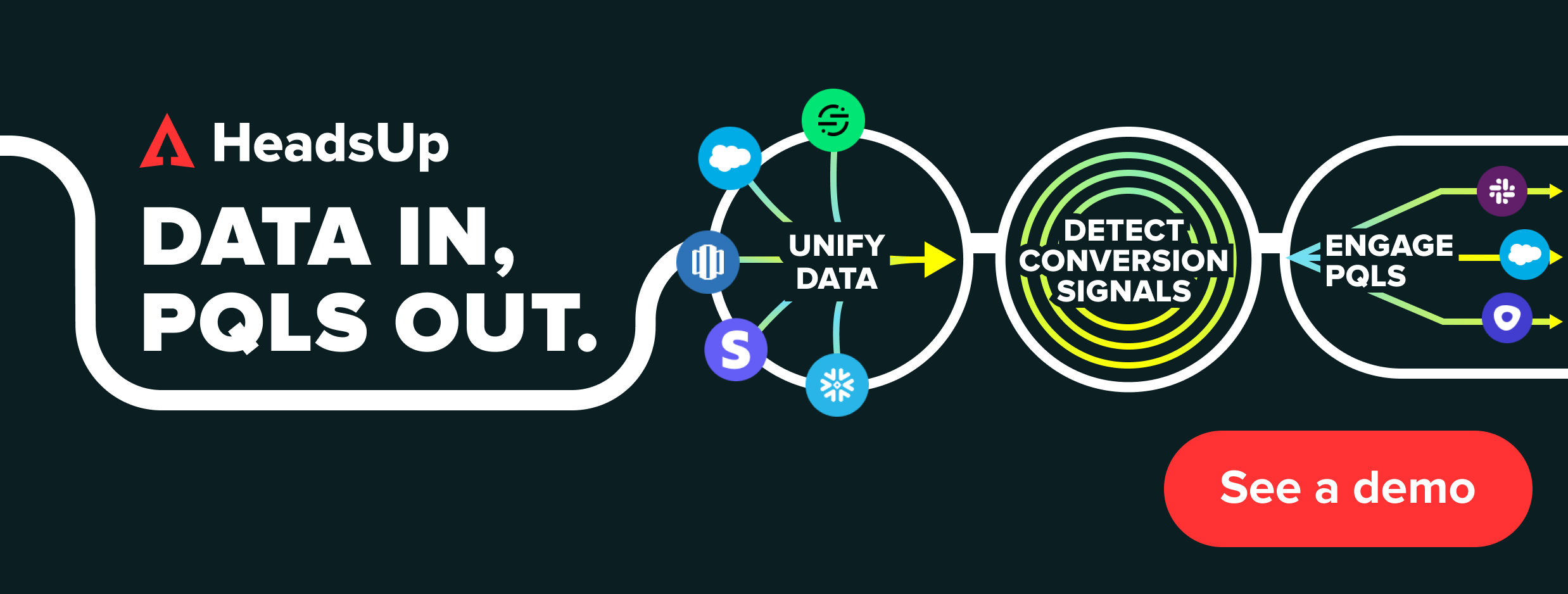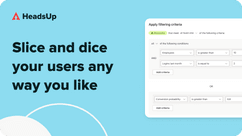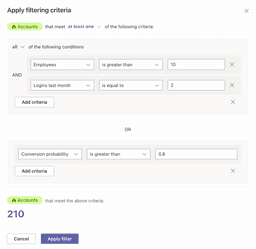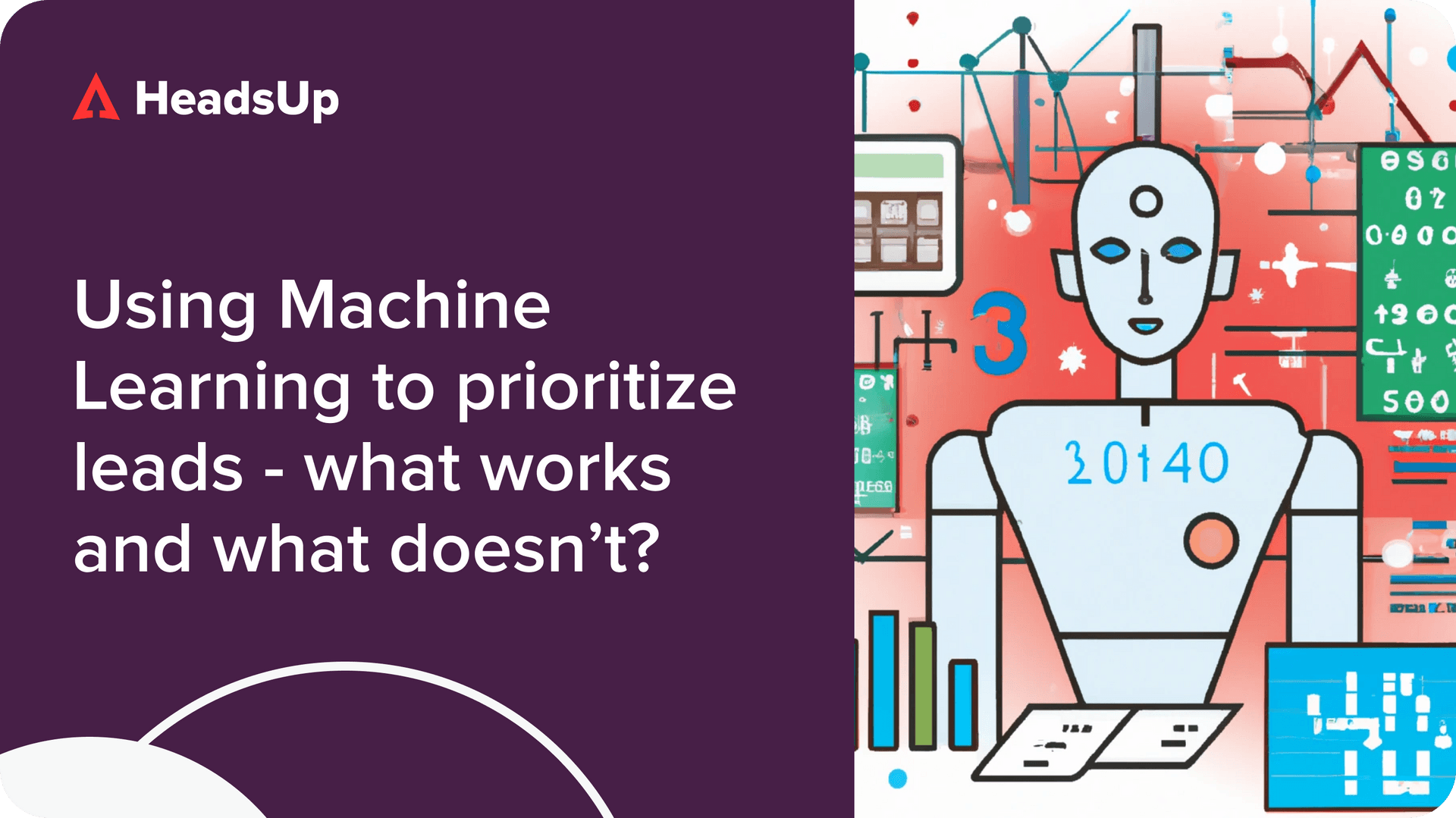I met a GTM leader at a unicorn cloud infrastructure company.
The company was growing fast, signing up 100s of new users every week.
But the executive was worried.
“We have so many new users. It feels like a firehose that we are not properly qualifying and engaging. Hiring a ton more SDRs is painful, and we are resource-constrained in this market.”
He’s not alone.
Countless sales and marketing leaders are looking for a more intelligent and programmatic way to engage the right users. Whether it’s to upsell or do lifecycle marketing.
“…if only there’s a way to find all accounts that used Feature X, but haven’t touched this other group of features. We want to put them on a cadence.”
“…I want to find all highly engaged users working in companies with more than 500 employees, in a specific industry vertical. We are missing out on good leads there that our competitors are selling hard to.”
Introducing our powerful Segmentation and Engagement features
We’ve all heard that you should “know your customer”.
But once you get to a scale of tens of thousands of users, how do you keep track of them?
How do you find a specific group of users, to sell to, market to, or try a growth tactic on?
GTM teams often feel overwhelmed. Leaders are anxious the team is missing out on good opportunities.
The exec we spoke to tried to work with the company’s in-house data scientists. Unfortunately, like many other companies, the data team was swamped. Turnaround time on a project was months.
With HeadsUp, you’ll never have to worry about segmenting and engaging customers again. Best of all, segmentation in HeadsUp requires no code and you can find the users you are looking for in an instant.
Here are a few examples of how our customers use our Segmentation feature:
Growth experimentation. A growth team wanted to try out tactics like, offering a discount to all users at Series A companies that have looked at our pricing page in the last week. They also wanted to limit the discount to users with a certain engagement level.
Customized sales efforts. Sales teams use Segmentation to reach out to the segment with a customized demo and talk track. For example, they could say, “I see you love using Feature X. We find that early-stage companies that like Feature X also benefit from Feature Y. Have you considered upgrading to our Premium product?”
Fine-grained lead routing. Need to route different types of leads to different teams? Larger sales teams often split reps into more specialized roles. Some reps might focus on sales-assist for high-velocity deals, for example. Segmentation allows sales teams to route leads based on firmographic and demographic attributes, and even usage or probability of conversion.
Lifecycle orchestration. Revenue teams often need to segment users at different stages of the customer journey, to tailor their engagement. For example, highly engaged users might be suitable for conversion by sales. Other users might need in-product or content to nudge them towards activation. Still, others might be at risk of churning and require customer success to intervene. HeadsUp allows you to easily define and iterate your segments to find the best way to engage customers across the lifecycle.
What kinds of segmentation are possible?
Our segmentation feature can run on any event, firmographic, demographic, or other data points you collect. It’s flexible enough to accommodate any custom attributes, so really, the sky is the limit.
Here are a few examples of potential segmentations:
- Any event data you collect, such as:
- Number of logins
- Number of times a specific feature was used
- Number of users added to an account
- Degree of change over any time-frame (e.g., % increase in log-ins over the last month)
- Firmographic data, such as:
- Number of employees
- Funding round
- Industry
- Demographic data, such as:
- Job title
- Function
Engaging with the segment with HeadsUp’s extensive integrations
Just segmenting users isn’t enough to take advantage of the use cases we’ve highlighted. You also need to engage them.
Whether through an automated email sequence or via a human touch, GTM teams use many tools to stay on top of customer outreach.
HeadsUp’s customers can set up actions to engage each segment of users. For example:
- Sales teams might want to trigger a Slack alert once a user enters a ‘PQL’ segment so that they can convert them.
- Marketing might want to send off a Marketo email campaign to all users who have been inactive to remind them of new features or relevant content.
Here are the tools HeadsUp integrates with today:
- Salesforce
- Hubspot
- Slack
- Customer.io
- Marketo
- Intercom
- Pipedrive
- Salesloft
- Totango
- Gainsight
- Vitally
- …and more via our custom webhooks!
Like what you see? Contact us now for a demo and a free trial!